eCTF Bootloader¶
Warning
ARCHIVED PAST COMPETITION, FOR REFERENCE ONLY
The MITRE eCTF insecure bootloader is a unprotected version of the eCTF bootloader.
This bootloader allows for the development of binaries that are compatible with the protected version of the eCTF bootloader before entering into the attack phase.
The Reference Design only works with the MITRE eCTF bootloader, and you should utilize this bootloader to develop your design.
Note
The MAX78000FTHR boards provided by MITRE DO NOT INCLUDE the eCTF insecure bootloader by default. Please download and flash this bootloader as specified below.
Download and Installation¶
Download the MITRE eCTF insecure bootloader here: insecure.bin.
To flash the MITRE eCTF insecure bootloader to your development boards, utilize the DAPLink interface present on the MAX78000FTHR development boards. The DAPLink interface shows up as a removable media source when plugged into a computer. To flash the MITRE eCTF insecure bootloader, simply drag and drop the file available above to the DAPLink drive. If installation is successful, you should see a blue LED flash.
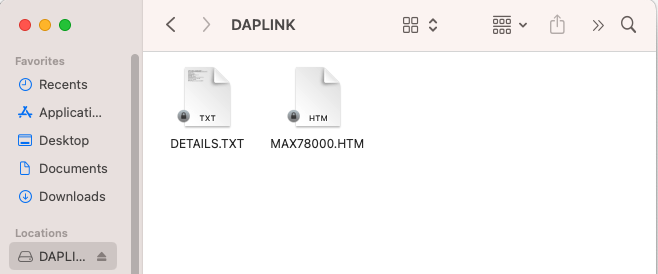
DAPLink Interface¶
Usage¶
The MITRE eCTF insecure bootloader consists of two modes, updating and running. When in updating mode, the onboard LED on the MAX78000FTHR will blink blue. This mode can be entered by resetting the board while holding down either the Bootloader Button on the eCTF Breakout Board or by holding down SW1 on the MAX78000FTHR.
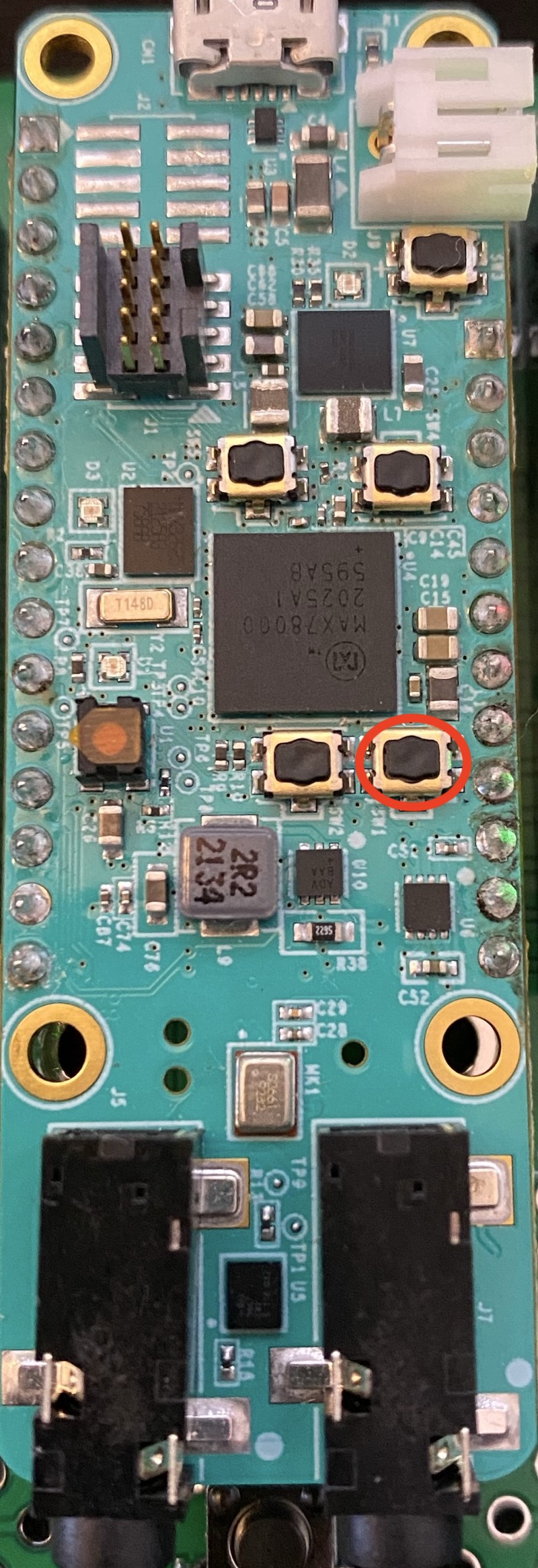
MAX78000FTHR SW1¶
When in updating mode, new firmware can be flashed through the eCTF update tool as discussed in Host Tools.